As the app where you probably spend most of your time on your computer, your browser is useful for much more than just "browsing" the internet.
There’s a lot of features you can unlock by customizing your browser with extensions to better suit your needs—especially if you're an entrepreneur and business owner.
And since Google Chrome has around 71% share of browser usage, it's no surprise that many of the most useful browser extensions out there have been built with Google Chrome in mind.
The following are the best Chrome extensions I'd recommend to scrappy entrepreneurs, letting you access more features directly in Chrome and customize your browsing experience to improve your workday in a big way.
A word of warning, though, installing too many Google Chrome extensions can slow down your browser. It's best to only install and keep the ones that you would actually use on a daily basis.
With that out of the way, here are 10 of the best free Chrome extensions you should definitely check out.



Assistant.to: Schedule Meetings Faster
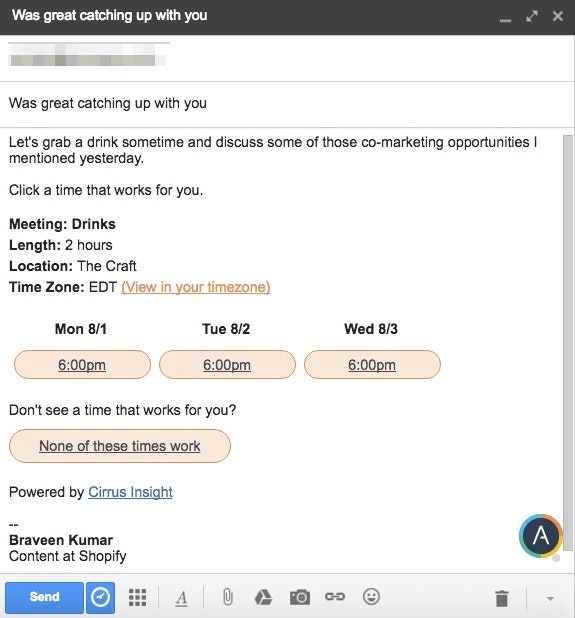
Anyone whose days consist of jumping from meeting to meeting is all too familiar with the back-and-forth dance of finding a time that works for both you and the person you're connecting with.
You can remove that struggle from the equation by using Assistant.to, a scheduling extension that lets you check your Google Calendar directly in your inbox and select the times that work best for you.
Your contact can then click the option that works best for them in the email and that's it—the meeting is booked.
Why You Should Use It:
- You only have to ask once what time works for your contact.
- Rescheduling is also supported.
- Will impress your contacts with how efficient you are and how nicely the options are presented.
Save to Pocket: Collect Content to Read Offline Later

“Looks like an interesting article. I’ll read it later.”
How many times has that been said and never done? A busy schedule shouldn’t keep you from reading and learning on an ongoing basis. That's why Pocket is so great.
Pocket lets you collect articles—from links, tweets, even your favourite blog’s RSS feed—to read later at your leisure. And the Pocket Chrome extension makes it as easy as one click.
If you’ve got a long commute during your day or have specific hours when you like to consume content, Pocket is a better way to build your daily reading list.
Why You Should Use It:
- Pocket is easy to combine with other apps via IFTTT and integrated into many blogs and social networks.
- Choose between “web view” or a distraction-free “article view”.
- Option to read offline or even “listen” to articles you save.
Clearbit Connect: Find Emails and Get Contact Info
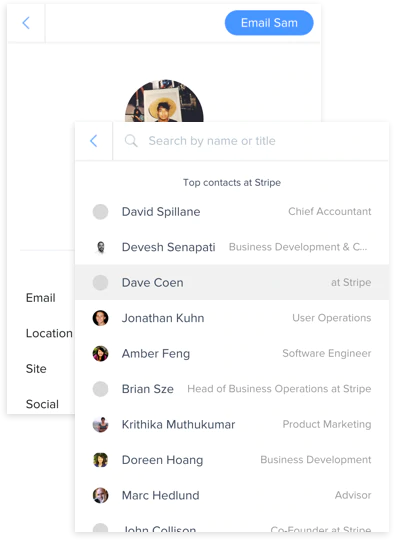
I’ve gone through several “email finder” solutions, but Clearbit Connect has proven to be one of the best.
Clearbit Connect won’t just help you find the email for a specific person or role at an organization but also see background info about a contact directly in Gmail.
It's this combination of features that makes it more useful than other tools like it.
However, like most free email finders, there's a limit to how many emails you can find each month, which should be fine for most people. If you need more, however, try Anymail Finder as a backup.
Why You Should Use It:
- You can search by company, by role at a company and by the name of the person you’re looking for.
- View detailed contact information in the right sidebar of every email.
- More accurate and up-to-date than many alternatives.
Streak CRM: Streamline Your Outreach Inside Gmail
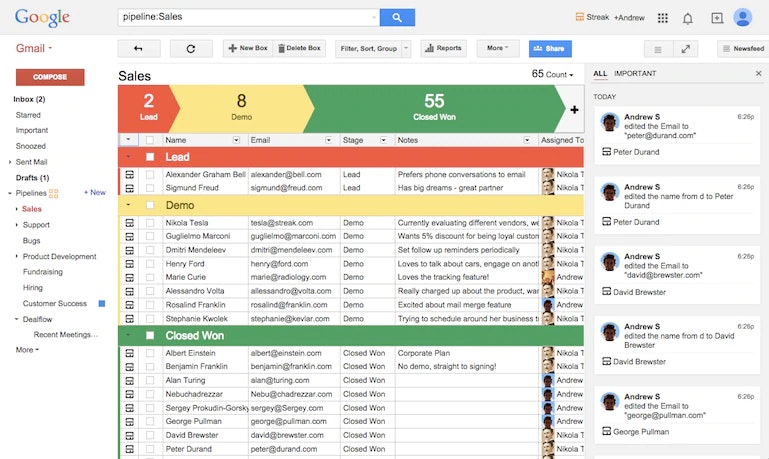
There are a lot of Gmail extensions out there, but none are quite as powerful as Streak. In my opinion, it's easily one of the best Chrome extensions on this list.
Streak essentially gives your inbox the best features of a CRM software for free. It takes some getting used to, but once you do, you'll never approach your outreach strategy the same again.
With Streak, you can build "pipelines" from a list of contacts and customize each email with info like your contact's first name or company name. All you need to do is insert {{field_Name}} and {{field_Company}} into your email to make your outreach appear one-to-one even though you're emailing many contacts at once.
From there you can track whether your emails get opened, make notes about specific contacts and move them through your pipeline based on their responses.
Why You Should Use It:
- Knowing when your emails get opened means you know when your leads are "warm".
- Create pipelines for all your outreach efforts, whether you're looking for a supplier or an influencer to feature your product.
- Create and store email templates or "snippets" that you can call upon with a click when the occasion arises.
OneTab: Keep Your Browser Tabs in Check
As I write this, I’ve got about 10 tabs open. That doesn’t just make it harder to find specific tabs—it actually slows down my computer.
If you’re a serial tab-opener like me, OneTab is one of the best Chrome extensions you can install.
Instead of closing all your tabs and dealing with the risk of losing a page you actually needed, OneTab lets you collapse all your tabs into “one tab” that speeds up your computer and lets you start again with a clean slate.
Why You Should Use It:
- If you feel like you always have a hundred tabs open at any given moment, this is for you.
- One click to hide all your tabs. One click to bring them back.
- Reduce memory usage by up to 95%!
Block Site: Because Self-Control Is Hard
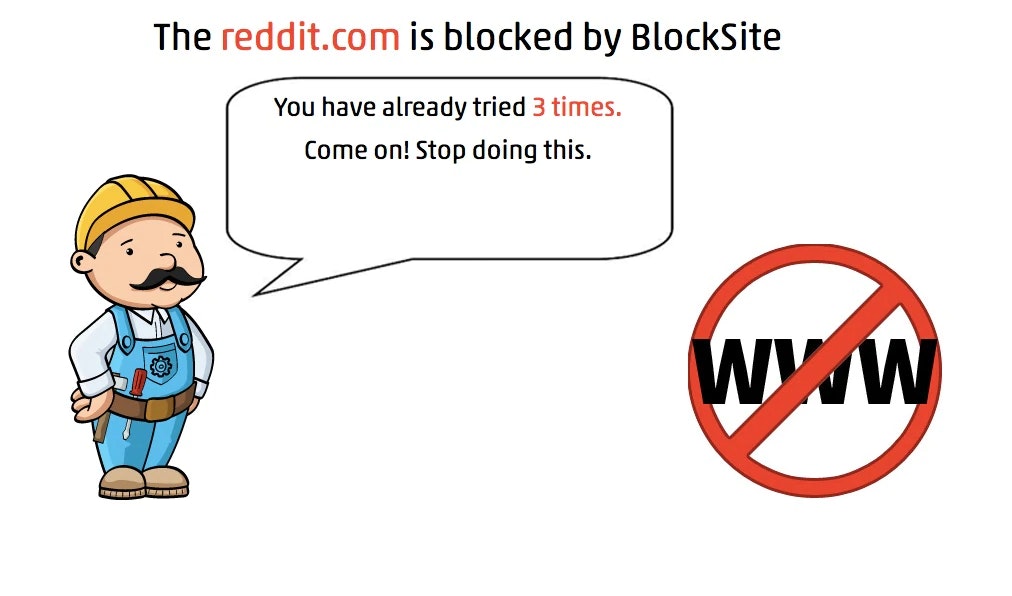
We don’t always choose to procrastinate—it kind of just happens. Sometimes you end up on Reddit or Facebook without a clue as to how you got there.
That’s where Block Site comes to the rescue and helps you stay focused.
It’s simple. You add all the sites that distract you to Block Site's list, and then enable it whenever you need to focus.
Any time you're tempted to check what's happening on Facebook or what's new on Buzzfeed, you’re met with a page reminding you that you shouldn’t be there.
Why You Should Use It:
- It tracks how many attempts you make to visit a blocked site (and with a sense of humor too).
- It takes enough effort to disable Block Site that it’s much easier just to get back to work instead.
- You can set a schedule for blocking all distracting sites during your working hours.
Buffer: Schedule Social Media Posts On the Fly
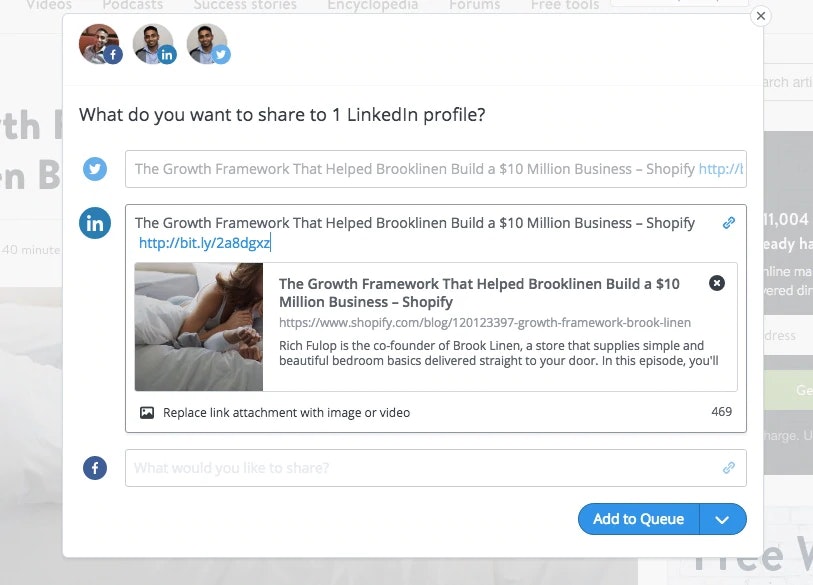
You probably know Buffer as a tool for auto-scheduling posts on multiple social media accounts for the optimal publishing times and frequency.
But the Buffer Chrome extension helps you save even more time by adding the page you're on right now to your Buffer queue. And with the ability to easily cater the accompanying message and image to suit each social channel you choose, it's one of the best ways to use Buffer to share the same content across different accounts.
Why You Should Use It:
- One-click access to Buffer's post editor.
- Customize your message for each channel (e.g. 140 characters for Twitter and longer posts for Facebook/LinkedIn).
- Right-click on images to “Buffer” them directly to your queue or add text over them via Pablo by Buffer.
Effin Amazing UTM Builder: Track Your Links the Easy Way
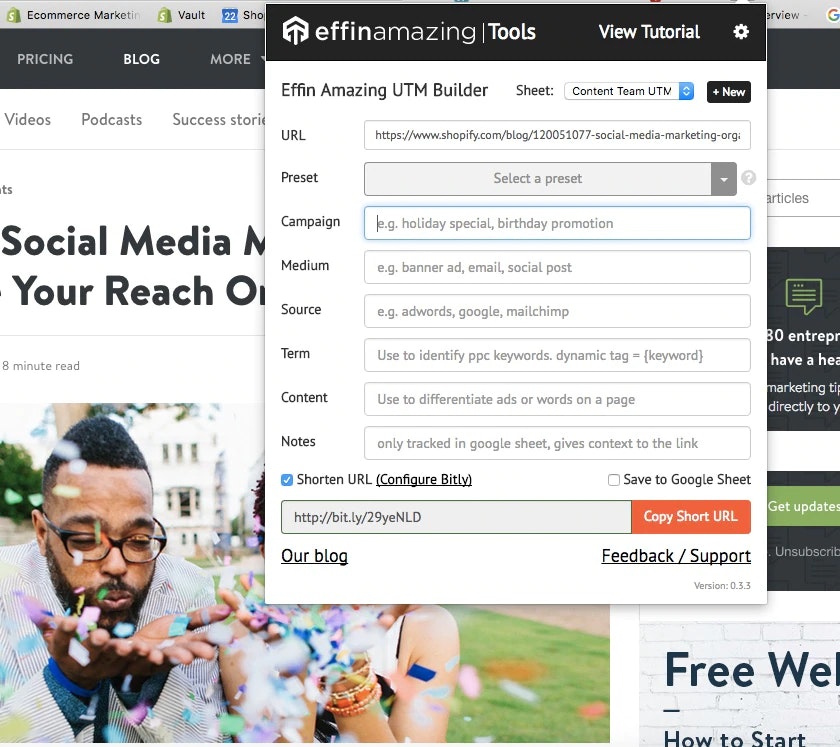
When it comes to online marketing, it’s important to track your every effort otherwise you’ll lose out on the insight that helps you better understand your traffic.
Proactively tracking your links might be an online marketing best practice, but it can also be a time-consuming one that's hard to commit to.
Effin Amazing UTM Builder lets you add UTM parameters to any link in just a few clicks. If data drives your marketing decisions, as it should, then this is a must.
Why You Should Use It:
- Presets let you automatically fill out the parameters for each field.
- Integrates with bit.ly to shorten your links and hide the UTM parameters.
- Great for identifying traffic that comes from guest blogging, social profile bios, etc.
Momentum: The Best "New Tab" You'll Ever Open
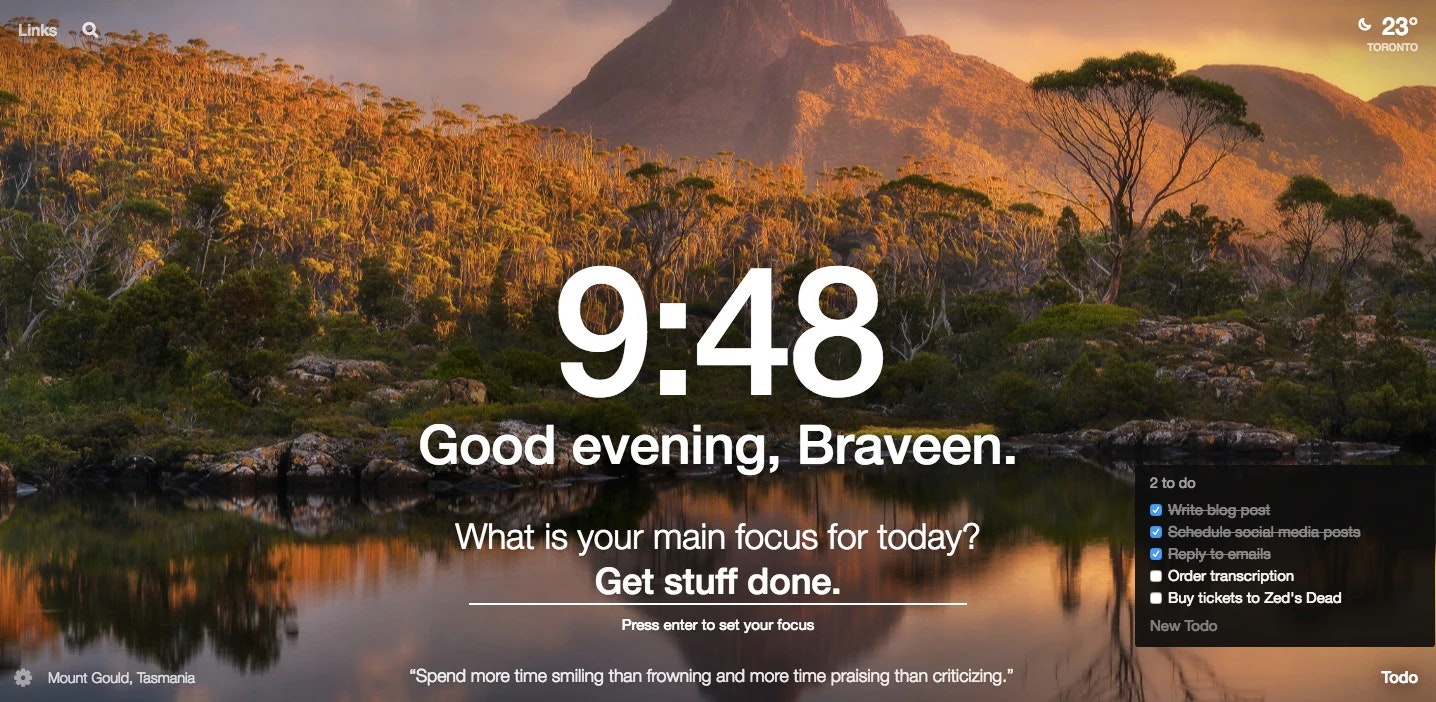
What’s the first thing you do when you get the urge to put off a task?
You open a new tab.
Instead of succumbing to the slippery slope of procrastination that follows, you can make use of that "new tab" by reminding yourself that you've still got things to do.
Momentum is all about that. With a more minimalist approach than other new tab chrome extensions like it, Momentum only shows you things that help you stay productive: the current time, your to-do list, an inspirational quote and image, and the goal you set for the day.
Why You Should Use It:
- It's beautifully designed and stays fresh with new images and quotes.
- Forces you to confront the current time and your to-do list whenever you open a new tab.
- Unlike most new tab options, it doesn't prominently show your favorite links so you won't get distracted by them.
Grammarly: A Spellchecker That Works Everywhere
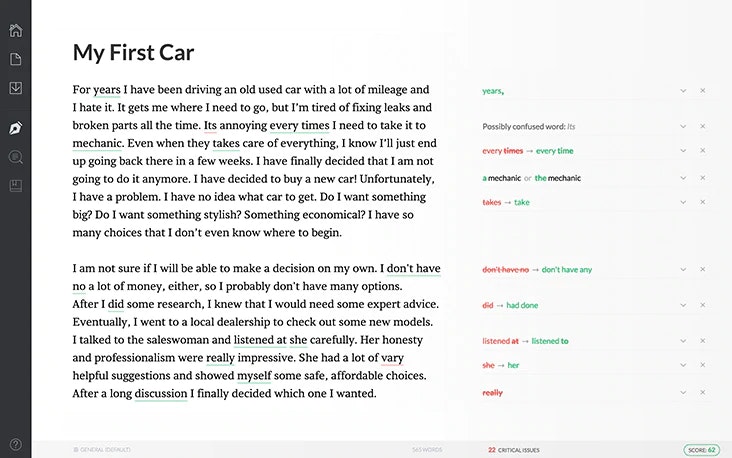
Whether you're sending an email or a tweet, spelling and grammar mistakes can harm your credibility.
You could hire a professional proofreader to check your words wherever you end up writing online. Or you can install the Grammarly Chrome extension.
With it, you'll be able to easily spot misspelled words, grammar mistakes, and other issues in your writing at a glance.
Why You Should Use It:
- It claims to be better than the traditional Microsoft Word spell checker many are familiar with.
- Works through your browser so it checks your tweets, emails, comments, and wherever you write online to preserve your credibility.
- It doesn't just correct grammar, it teaches you about it too.
What Chrome Extensions Do You Recommend?
Whether you're emailing a long list of contacts or trying to stay focused on the task at hand, these are some of the best plugins you can install to get more value out of your browser.
But this list only represents a tiny fraction of the useful extensions out there.
So let's hear some of your favorite productivity-boosting Chrome extensions in the comments below.






